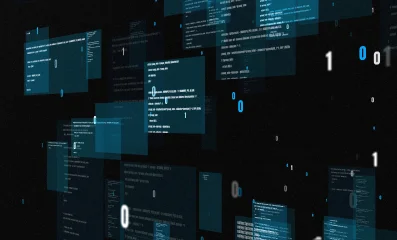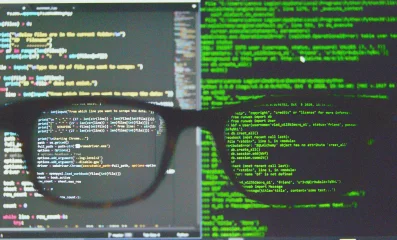Introduction
What is test automation, and how can a software development project benefit from it? At its most basic, test automation allows a quality control team to reduce the routine, manual work, saving time and minimizing human error. Automated testing processes is like turning on a ventilator instead of waving a fan; the ventilator achieves the same result, but much more quickly. And it never gets bored, tired, or distracted.
But, while test automation is most frequently used at the end of a project’s development process, it’s got much more potential than that. Employed in early and mid-stages of development, test automation can prevent time-intensive redevelopment, and it can even help prevent bugs and maintain your software after it’s live.
How does that work?
First, at the very beginning of the project, the team needs to agree on the minimum acceptable software quality level for the go-live. (All complex software will likely go live with defects that can best be repaired after it’s live. The question here isn’t whether the bugs will ever be fixed — they will. The question is which ones we can let stand until after launch.) Having this clear goal upfront helps to determine the development plan and stay focused on the result, and such pro-active thinking can save project team a lot of time — a critical goal in the rapidly changing IT industry.
Once the developers get started, the basic development workflow looks like this: develop function, test and find bugs, redevelop to fix bugs, retest & find new bugs, redevelop to fix bugs… and so on and so forth as many times as necessary to achieve quality criteria.
This cyclical, repetitive approach is quite time consuming. But we can save time and effort by preventing many bugs in the first place, during the development phase. This is where test automation comes in.
Start by Automating Key Tests for the Most Critical Areas
The first trick shortening that cycle is to define the most business-critical and risky areas and make sure they are developed without any major bugs in the first place. The fewer bugs produced, the fewer “test, fix, retest” iterations are needed.
In the planning phases, the developers should work with the QA expert to highlight critical areas that will be prone to bugs and define the acceptance criteria for them. Then the test automation engineer can use that information to automate the checks that validate whether the code matches those criteria. Then, as the development team is writing code, they can use those automated tests to quickly check for critical bugs in their code, fixing any that appear before they send their work off to quality control in the first place.
As a result, the critical, high-risk functions of an application come to the quality assurance team for validation without the bugs that could break down the whole system. Of course, there still may be some bugs left in that code, but with the biggest ones already taken care of, quality assurance can focus on more creative tests from the first test iteration, rather than spending the first two test cycles handling critical and major malfunctions.
Automated testing requires an upfront investment but, like the critical discovery phase, this investment at the beginning of your journey saves time and resources in the long run.
Continue Automated Testing During the Whole Software Development Lifecycle
It’s not enough to run these tests once, before handing the code over to quality assurance. We recommend you keep running them every time any piece of code changes. This helps make sure that system changes do not affect critical areas in ways they aren’t supposed to. Again, this saves time and resources in the long run by preventing surprises along the way.
Monitor Your Production System’s Functions Through Regular Health Checks
When your system goes live, remember to support and maintain it, as this is the most important part of the project. When your first real users enter the app, you want to give them a completely positive experience. And to enable that, you need your core functionality to be operable and the whole system to be up and running.
Here again, automated tests will save you time and headaches. The real-life production environment is known for surprises developers and users: integration points may change or database connections may get overloaded, for example. Even if you cannot prevent those surprises, you’ll want to ensure you’ll get notified about them immediately so your support team can fix them right away.
One way to identify issues in production is to wait until your system users tell you. But that may not be immediate and, even worse, by the time the users tell you about the issues, they’ve already had a bad experience. The other, more reliable way to identify issues that need repair is to schedule recurring health checks to validate your most critical areas’ operability.
And, luckily for you, all those automated tests you have ready will come in handy once again.
While automated testing shouldn’t fully replace manual quality assurance and monitoring, automating critical tests in key components of your software will go a long way in reducing the time the quality assurance team spends on mundane checks and the time the developers spend rewriting code throughout the process.